Setting up 2FA
To setup 2FA in your GivEnergy account, first please sign into the online portal - https://www.givenergy.cloud/
When signed in, go to account settings
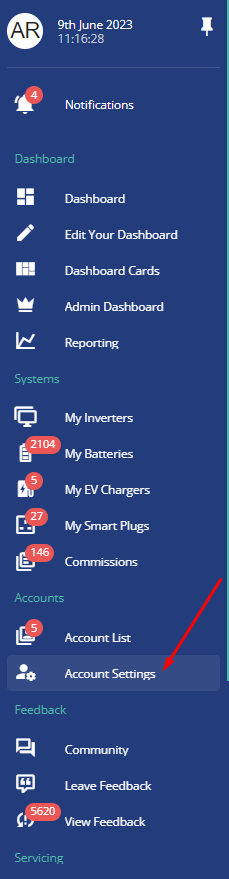
In the top right, click "manage account security"

Click "setup 2FA"
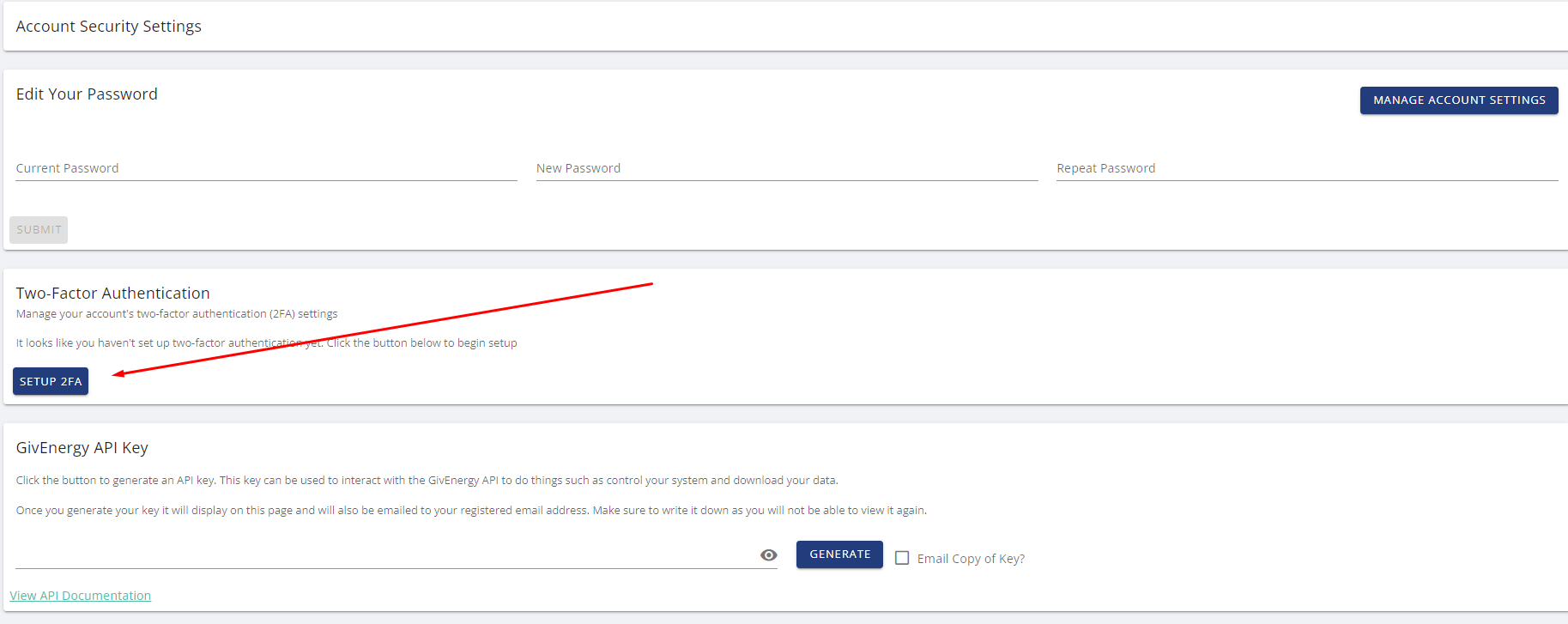
You will now be presented with a QR code
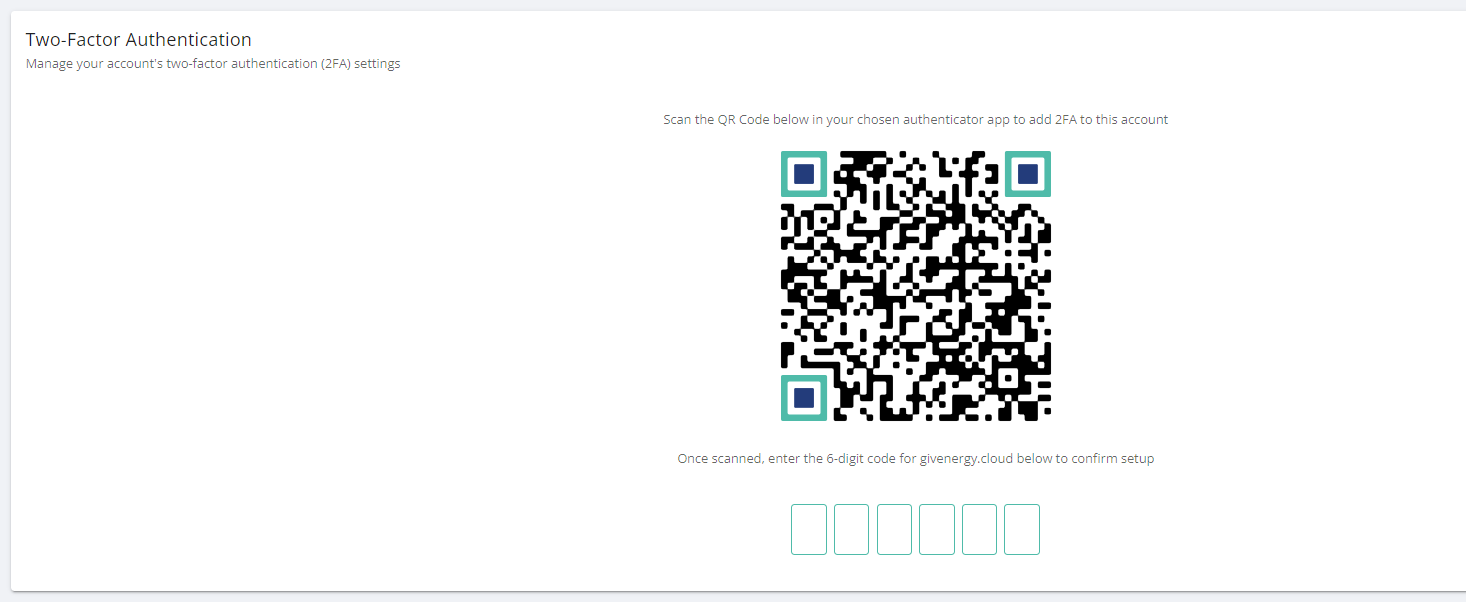
You will need an authenticator on your phone to set this up, such as "Google Authenticator" or "Microsoft Authenticator" in your devices app store.
Within the relevant authenticator app, scan the QR code, and this will then show up in your phone, with a code, put this code into the website
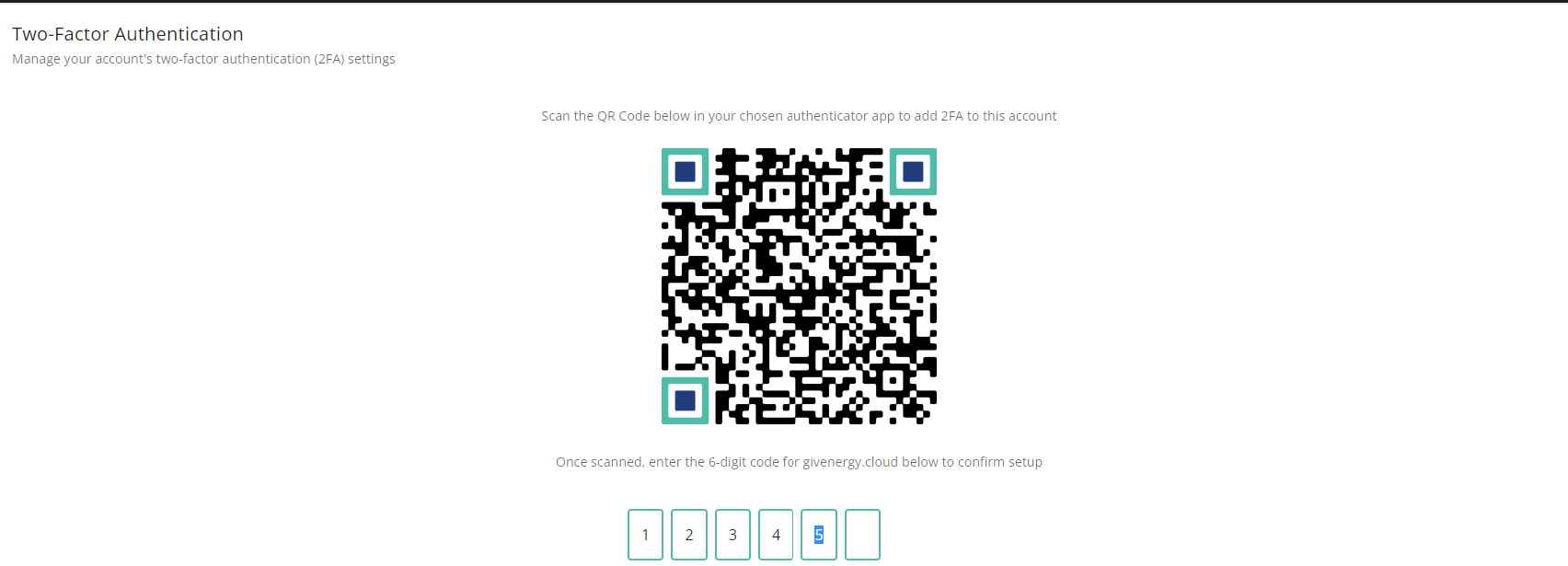
This will now be setup.
You can also disable the 2FA from this same page if you wish in future.
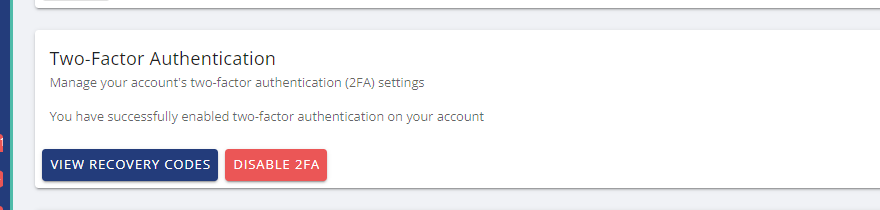
Whenever you login on a new device, it may ask you to present your 2FA code from your the relevant authenticator app.